In today’s fast-paced and competitive job market, assessing candidates’ skills has become more crucial than ever. Among the essential skills sought by employers, proficiency in Microsoft Office applications stands out as a cornerstone for success in many industries. From crafting compelling presentations to managing complex spreadsheets, a strong command of Word, Excel, PowerPoint, and other Office tools can significantly impact job performance.
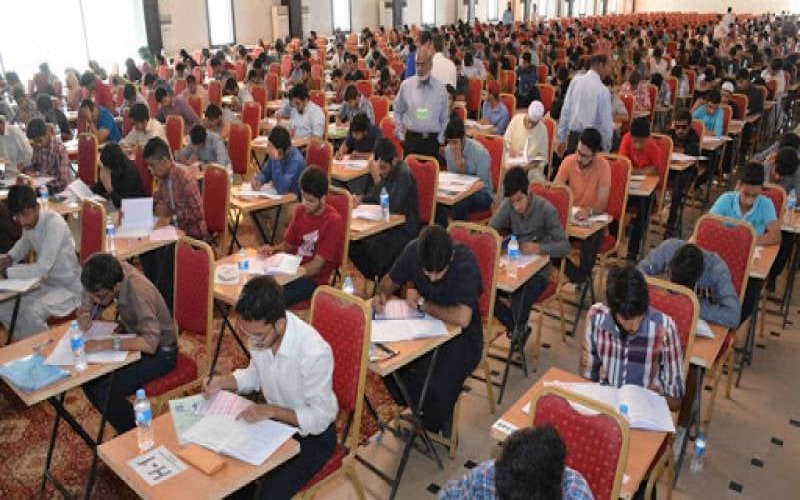
Enter the Microsoft Office test, a key component of the recruitment process that aims to gauge applicants’ abilities in navigating these indispensable software suites. Whether you’re a seasoned professional or just starting your career journey, understanding how to excel in these assessments can open doors to exciting opportunities.
In this blog post, we’ll delve into the world of office assessments, exploring effective strategies to ace the Microsoft Office test. From comprehending the test structure to honing your CSS skills, we’ll cover everything you need to know to impress potential employers and land your dream job. So, let’s dive in and unlock the secrets to mastering Microsoft Office assessments!
Understanding the Microsoft Office Test
Navigating the Microsoft Office test requires a solid understanding of its structure and purpose. Essentially, this assessment serves as a litmus test for candidates’ proficiency in using various Office applications, including Word, Excel, PowerPoint, Outlook, and more. Typically, the test comprises a series of tasks or questions designed to evaluate both basic and advanced skills in these software suites.
One of the key aspects of understanding the Microsoft Office test is recognizing its diverse components. From formatting documents in Word to creating complex formulas in Excel, each section assesses different aspects of your capabilities. Additionally, the test may include scenarios that simulate real-world office tasks, allowing recruiters to gauge your ability to apply Office skills in practical situations.
Moreover, familiarity with the test format can give you a competitive edge. Whether it’s a timed exam or a series of interactive tasks, knowing what to expect can help you prepare more effectively. By understanding the nuances of the Microsoft Office test, you can tailor your study plan to focus on areas where you may need improvement, ultimately increasing your chances of success in the assessment and beyond. So, take the time to familiarize yourself with the ins and outs of the Microsoft Office test, and you’ll be well on your way to acing it with confidence.
Key Components of a Comprehensive Microsoft Office Test
To truly excel in a Microsoft Office test, it’s essential to grasp the key components that make up this comprehensive assessment. These components encompass a wide range of skills and tasks, reflecting the diverse demands of today’s workplace. Let’s break down some of the crucial elements you might encounter in such a test.
First and foremost, proficiency in Word processing is often a fundamental requirement. This includes tasks such as formatting documents, creating tables, and managing document layouts efficiently. Excel skills are equally vital, with recruiters often assessing candidates’ abilities to perform calculations, manipulate data, and create visually compelling charts and graphs.
PowerPoint proficiency is another cornerstone of the Microsoft Office test, as candidates are expected to demonstrate their aptitude for crafting engaging presentations. From designing slides to incorporating multimedia elements, the ability to communicate ideas effectively is paramount.
Additionally, familiarity with Outlook for email management and scheduling tasks may also be evaluated. Other potential components could include knowledge of Access for database management or OneNote for note-taking and collaboration.
Effective Preparation Techniques for Candidates
Preparing for a Microsoft Office test can seem daunting, but with the right approach, it can be a manageable and even rewarding experience. Here are some effective techniques to help you ace the assessment:
- Practice, Practice, Practice: One of the most effective ways to prepare is by practicing with real-world scenarios. Take advantage of online tutorials, practice tests, and interactive exercises to familiarize yourself with common tasks and challenges.
- Focus on Weak Areas: Identify areas where you feel less confident and dedicate extra time to improving them. Whether it’s mastering complex Excel functions or refining your PowerPoint design skills, targeted practice can make a significant difference.
- Simulate Test Conditions: To mimic the pressure of the actual test, practice under timed conditions. Set aside specific time slots for practice sessions and challenge yourself to complete tasks within the allotted time frame.
- Seek Feedback: Don’t hesitate to seek feedback from peers, mentors, or online communities. Sharing your work and receiving constructive criticism can help you identify blind spots and refine your skills further.
- Stay Updated: Microsoft Office software is constantly evolving, so stay updated with the latest features and functionalities. Explore online resources, attend webinars, and consider pursuing relevant certifications to demonstrate your commitment to continuous learning.
The Role of Comprehension Tests in Office Assessment
In addition to evaluating technical proficiency, many office assessments include comprehension tests to assess candidates’ understanding of how to apply Microsoft Office skills in real-world scenarios. These tests go beyond rote memorization of functions and commands, focusing instead on the ability to comprehend instructions, analyze data, and solve problems effectively.
Comprehension tests often present candidates with practical scenarios commonly encountered in office environments. For example, you might be asked to interpret a complex spreadsheet and identify trends or anomalies, or to analyze a written document and suggest improvements to its layout or content using Word formatting tools.
The significance of the comprehension test lies in their ability to gauge not only your technical skills but also your critical thinking and problem-solving abilities. Employers value candidates who can demonstrate a deep understanding of how to leverage Microsoft Office applications to achieve business objectives.
Incorporating CSS Tests into Office Assessments
While Microsoft Office assessments primarily focus on evaluating proficiency in Word, Excel, and PowerPoint, the role of CSS (Cascading Style Sheets) shouldn’t be overlooked. CSS plays a crucial role in formatting and styling documents, presentations, and web content, making it a valuable skill for office professionals.
Incorporating CSS tests into office assessments allows recruiters to gauge candidates’ ability to enhance the visual appeal and readability of their documents and presentations. This includes tasks such as adjusting font styles, colors, margins, and alignments to create polished and professional-looking materials.
For example, candidates may be asked to format a Word document using CSS-like styling techniques, such as applying consistent formatting to headings, paragraphs, and bullet points. Similarly, in PowerPoint, candidates might be tasked with customizing slide layouts and applying CSS-inspired design principles to create visually cohesive presentations.
By including the CSS test in office assessments, employers can ensure that candidates possess not only strong technical skills in Microsoft Office applications but also an understanding of design principles and aesthetics. This holistic evaluation helps identify candidates who can produce high-quality, visually appealing documents and presentations that effectively communicate key messages and ideas.
Conclusion
As we conclude our exploration of effective strategies for Microsoft Office assessments, it’s clear that mastering these evaluations is more than just a checkbox on the path to employment—it’s a gateway to unlocking professional success. By understanding the nuances of the assessment process, candidates can position themselves as competent and capable office professionals ready to tackle any challenge that comes their way.
From comprehending the structure of the Microsoft Office test to honing skills in Word, Excel, PowerPoint, and CSS, candidates have a wealth of resources and techniques at their disposal to excel in these assessments. By embracing continuous learning and staying updated with the latest software features and functionalities, candidates can demonstrate their commitment to growth and development in the ever-evolving landscape of the modern workplace.
